 |
AutoNumber |
|
|
|
|
|
Software
Links
|
||
|
|
|
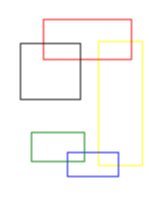
|
AutoNumber for Visual Basic
Solutions for Visual Basic Developers |
|
Download Evaluation Copy |
||
|
AutoNumber is a Visual Basic add-in which adds or removes line numbers to
Visual Basic code. Using line numbers means that an error can be isolated down
to the line it occurred on, rather than just the procedure. This is achieved using
the Visual Basic erl function which returns the line an error occurred on. This function
is not well documented but works on all versions of VB so far.
The manual (downloadable separately) includes technical details of how to utilize
line numbers in error handling routines.
Features
Here are some of the features of AutoNumber :• Can add or remove line numbers. • Can add numbers to the current procedure, module or project. • Starting line number and increment completely configurable. • Can add (or remove) line numbers to an entire project with one click. • Integrates completely with the Visual Basic environment - no external programs. • Comprehensive, context sensitive help system. • Full manual. Setup Screen A setup screen is accessible from the Visual Basic environment that allows you to customise the following : • What number the first line should be - the default is 10. • How much to increment each consecutive line number by - the default is 10. • Whether the AutoNumber button appears on the standard toolbar and/or menu. • Whether line numbers should be added to the current procedure, module or project. |
||
Need more information ? Click one of the links below : AutoNumber FAQ AutoNumber Download |
|
Site designed and maintained by Eurodata Computing © Eurodata Computing 2000-13 Last updated : April 2013 |


|